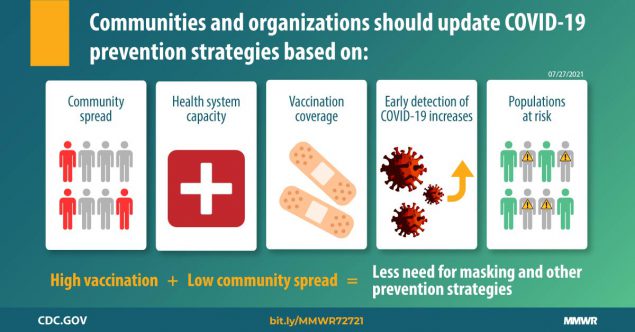Introduction
Malware infections can be a nightmare for individuals and businesses alike. These malicious software programs can cause significant damage to computer systems, compromise sensitive data, and disrupt normal operations. It is crucial to implement effective strategies to prevent malware infections and safeguard your digital environment.
1. Keep Your Software Updated
Regularly updating your software is crucial in preventing malware infections. Software updates often include security patches that address vulnerabilities that hackers can exploit. Enable automatic updates for your operating system, web browsers, antivirus software, and other applications to ensure you have the latest protection.
2. Use a Reliable Antivirus Program
Invest in a reputable antivirus program and keep it up to date. Antivirus software scans your system for malware, blocks malicious websites, and provides real-time protection. Choose a program that offers features like email scanning, web protection, and automatic updates for comprehensive defense against malware.
3. Be Cautious When Opening Email Attachments
Email attachments are a common method for malware distribution. Exercise caution when opening attachments, especially if they come from unknown or suspicious sources. Scan attachments with your antivirus software before opening them, and avoid opening any files that seem suspicious or unexpected.
4. Enable Firewall Protection
A firewall acts as a barrier between your computer and the internet, monitoring incoming and outgoing network traffic. Enable the built-in firewall on your operating system or consider using a third-party firewall for an added layer of protection. Firewalls help block unauthorized access and prevent malware from infiltrating your system.
5. Practice Safe Browsing Habits
Adopt safe browsing habits to minimize the risk of malware infections. Avoid clicking on suspicious links, especially those in emails, social media messages, or unfamiliar websites. Be cautious when downloading files from the internet and only use trusted sources. Regularly clear your browser cache and cookies to remove any potential tracking mechanisms.
6. Use Strong and Unique Passwords
Creating strong and unique passwords is essential for preventing unauthorized access to your accounts. Use a combination of uppercase and lowercase letters, numbers, and special characters. Avoid using easily guessable information like your name or birthdate. Additionally, use a different password for each online account to minimize the impact of a potential breach.
7. Regularly Backup Your Data
Regularly backing up your data is crucial in case of a malware infection or other data loss incidents.
Summary
In this blog post, we will explore some of the most effective strategies for preventing malware infections. By following these recommendations, you can significantly reduce the risk of falling victim to malware attacks:
- Keep your operating system and software up to date
- Install a reputable antivirus and anti-malware solution
- Exercise caution when opening email attachments or clicking on suspicious links
- Regularly backup your important data
- Enable a firewall and use a secure network connection
- Implement strong and unique passwords
- Be cautious when downloading and installing software from the internet
- Educate yourself and your employees about safe online practices
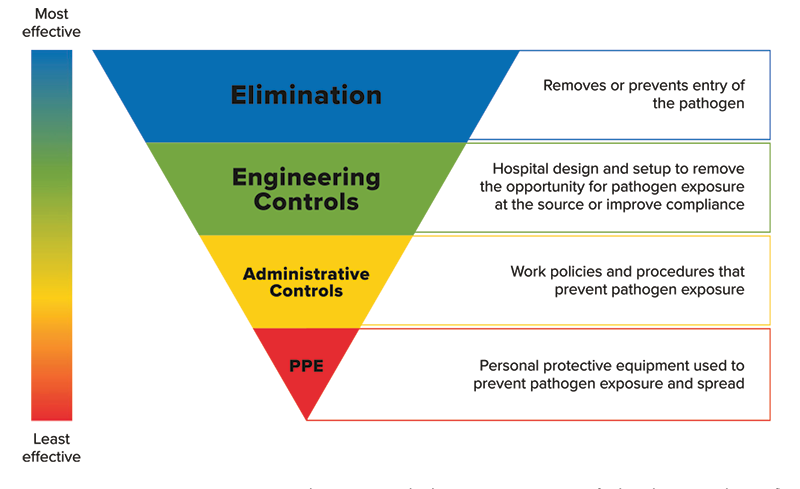
B check this site out y implementing these strategies and staying vigilant, you can significantly reduce the risk of malware infections and protect your digital assets.
- Q: What is malware?
- A: Malware refers to malicious software designed to harm or exploit computer systems, steal data, or gain unauthorized access.
- Q: How can I prevent malware infections?
- A: Here are some effective strategies to prevent malware infections:
- Keep your operating system and software up to date.
- Install a reputable antivirus or anti-malware program.
- Avoid clicking on suspicious links or downloading attachments from unknown sources.
- Be cautious when visiting unfamiliar websites.
- Enable a firewall to block unauthorized access.
- Regularly backup your important files.
- Use strong, unique passwords for your accounts.
- Educate yourself about common phishing techniques and scams.
- Q: What is phishing?
- A: Phishing is a fraudulent practice where cybercriminals impersonate legitimate organizations or individuals to trick users into revealing sensitive information, such as passwords or credit card details.
- Q: How can I avoid falling for phishing scams?
- A: To avoid falling for phishing scams, follow these tips:
- Be cautious of emails or messages asking for personal information.
- Verify the legitimacy of the sender before clicking on any links or providing sensitive data.
- Double-check the URL of websites to ensure they are secure (start with “https”).
- Do not download attachments or click on links from suspicious or unknown sources.
- Keep your browser and email client updated.
- Use anti-phishing tools provided by your browser or security software.
- Q: What should I do if my computer gets infected with malware?
- A: If your computer gets infected with malware, take the following steps:
- Disconnect from the internet to prevent further damage or data loss.
- Scan your system with an updated antivirus or anti-malware
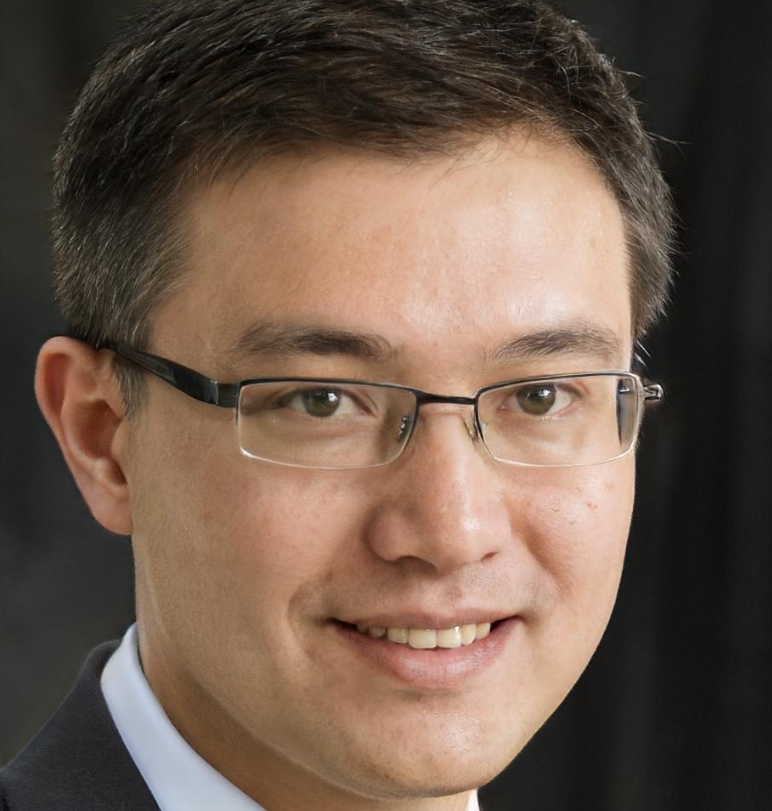
Welcome to my website! My name is David Winning, and I am a professional Software Optimization Consultant. With a passion for optimizing systems, finding malware solutions, promoting digital wellness, and ensuring software health, I am dedicated to helping individuals and businesses achieve peak performance and security in their digital environments.
Category: Malware Solutions