Introduction
Is your PC running slower than usual? It can be frustrating when your computer takes forever to load programs or websites. There are several reasons why your PC might be running slowly, but the good news is that most of them can be easily fixed. In this blog post, we will discuss the top 5 reasons why your PC is running slowly and provide you with effective solutions to speed it up.
Insufficient RAM
One of the primary reasons your PC may be running slowly is due to insufficient Random Access Memory (RAM). When your computer runs out of available RAM, it starts using the hard drive as virtual memory, which significantly slows down performance. To fix this issue:
- Upgrade your RAM by purchasing and installing additional memory modules.
- Close unnecessary programs and processes running in the background to free up RAM.
Outdated Hardware
Outdated hardware can also contribute to a slow PC. As technology advances, older hardware may struggle to keep up with the demands of modern software. To address this problem:
- Consider upgrading your hard drive to a solid-state drive (SSD) for faster data access.
- Upgrade your graphics card to handle resource-intensive tasks more efficiently.
Malware and Viruses
Malware and viruses can significantly impact your computer’s performance. These malicious programs consume system resources and may even run in the background without your knowledge. To eliminate malware and viruses:
- Install a reputable antivirus software and perform a full system scan regularly.
- Avoid downloading files or visiting suspicious websites that may contain malware.
Fragmented Hard Drive
Over time, your hard drive can become fragmented, meaning files are scattered across different physical locations. This fragmentation can slow down your PC’s performance. To defragment your hard drive:
- Open the Disk Defragmenter tool on your computer.
- Select the hard drive you want to defragment and start the process.
- Allow the tool to complete the defragmentation process, which may take some time.
Too Many Startup Programs
Having too many programs set to launch at startup can significantly impact your PC’s speed. These programs consume valuable system resources, causing your computer to take longer to boot up.
Summary
Here is a quick summary of the top 5 reasons why your PC is running slowly and how to fix them:
- Insufficient RAM: If your PC has limited RAM, it can significantly impact its performance. Upgrade your RAM to improve speed and multitasking capabilities.
- Too many startup programs: Having too many programs launching at startup can slow down your PC. Disable unnecessary startup programs to speed up the boot process.
- Malware and viruses: Malicious software can consume system resources and slow down your PC. Use reliable antivirus software to scan and remove any malware or viruses.
- Fragmented hard drive: Over time, files on your hard drive become fragmented, leading to slower performance. Defragment your hard drive regularly to optimize file storage and retrieval.
- Outdated hardware or drivers: Outdated hardware components or drivers can cause compatibility issues and hinder your PC’s performance. Keep your hardware and drivers up to date to ensure optimal performance.
By addressing these common issues, you can significantly improve your PC’s speed and overall performance. St this link ay tuned for our upcoming blog posts where we will dive deeper into each of these topics and provide step-by-step instructions on how to fix them.
- Q: Why is my PC running slowly?
- A: There could be several reasons for a slow PC, including lack of storage space, too many startup programs, malware or viruses, outdated hardware or software, and fragmented hard drive.
- Q: How can I fix the lack of storage space?
- A: To fix the lack of storage space, you can delete unnecessary files and programs, use disk cleanup tools, or upgrade your hard drive to a larger capacity.
- Q: What can I do about too many startup programs?
- A: You can disable or remove unnecessary startup programs by accessing the Task Manager or using system configuration tools like MSConfig.
- Q: How do I deal with malware or viruses?
- A: To fix malware or virus issues, you should run a full system scan using reliable antivirus software and remove any detected threats. It’s also important to keep your antivirus software up to date.
- Q: What should I do if my hardware or software is outdated?
- A: If your hardware is outdated, you may consider upgrading components like RAM, graphics card, or hard drive. For outdated software, make sure to install the latest updates or consider upgrading to newer versions.
- Q: How can I fix a fragmented hard drive?
- A: You can fix a fragmented hard drive by using the built-in Disk Defragmenter tool on Windows or third-party defragmentation software. Running a defragmentation process will optimize file placement and improve overall system performance.
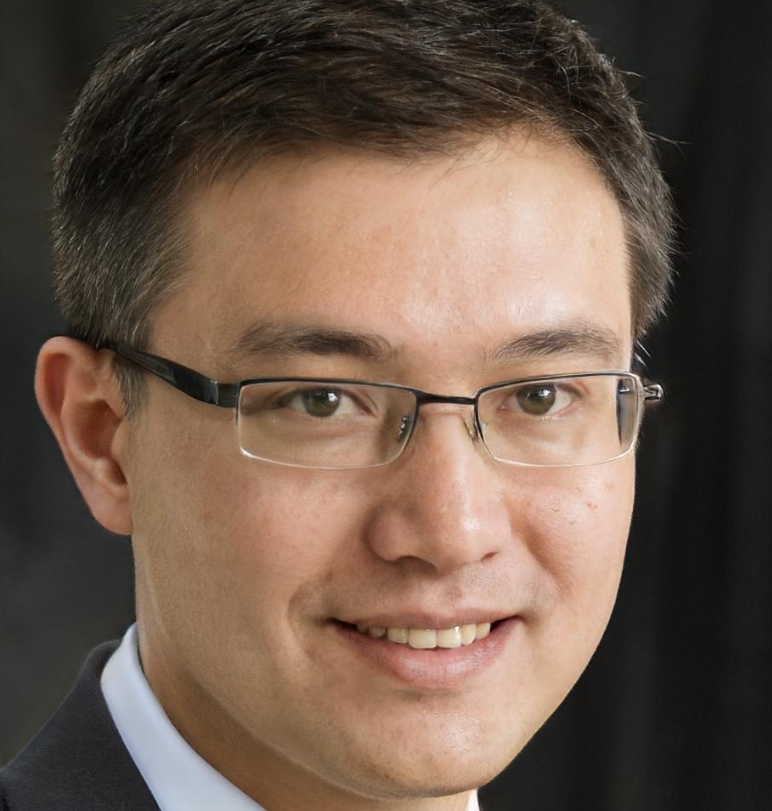
Welcome to my website! My name is David Winning, and I am a professional Software Optimization Consultant. With a passion for optimizing systems, finding malware solutions, promoting digital wellness, and ensuring software health, I am dedicated to helping individuals and businesses achieve peak performance and security in their digital environments.

